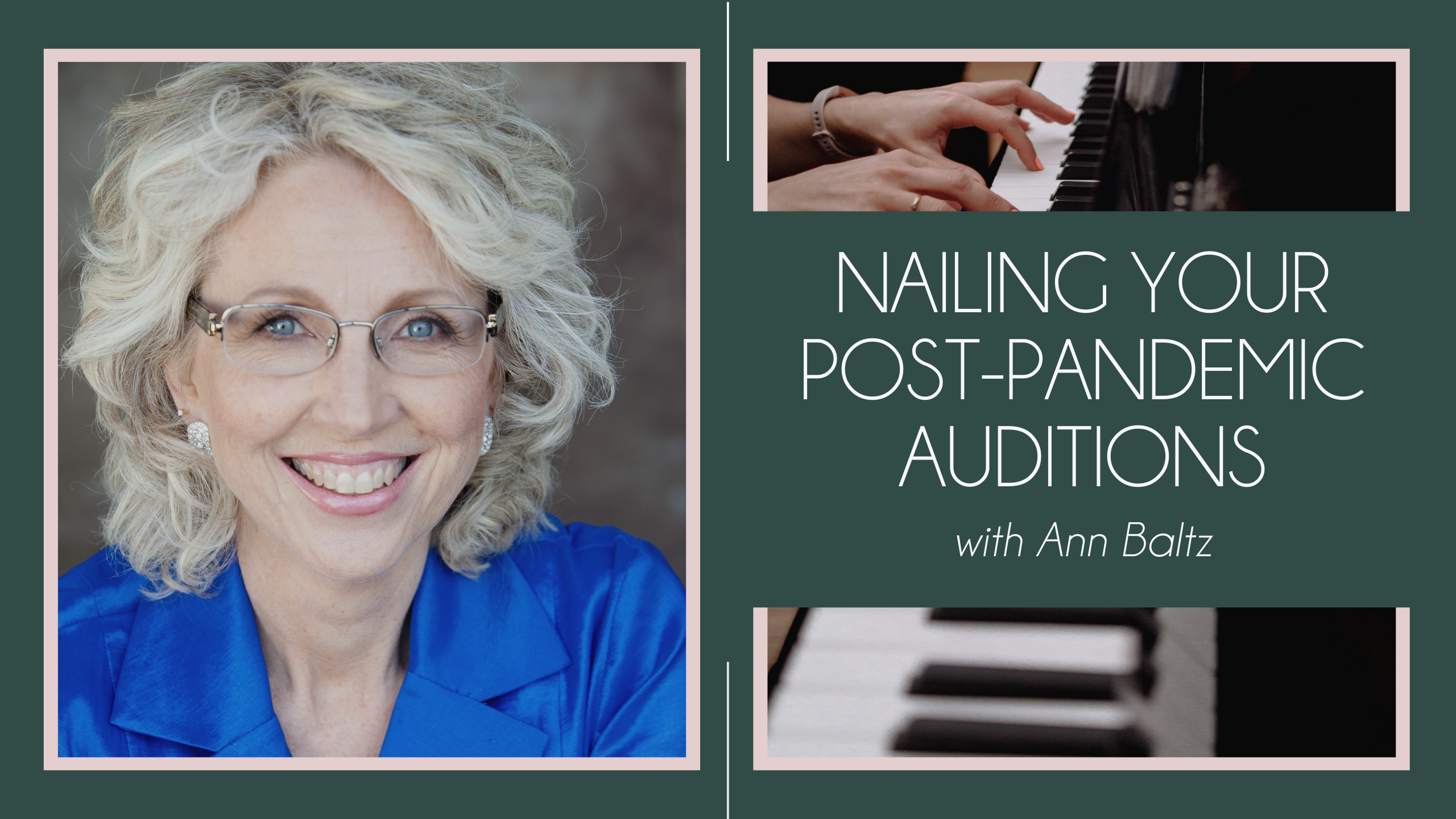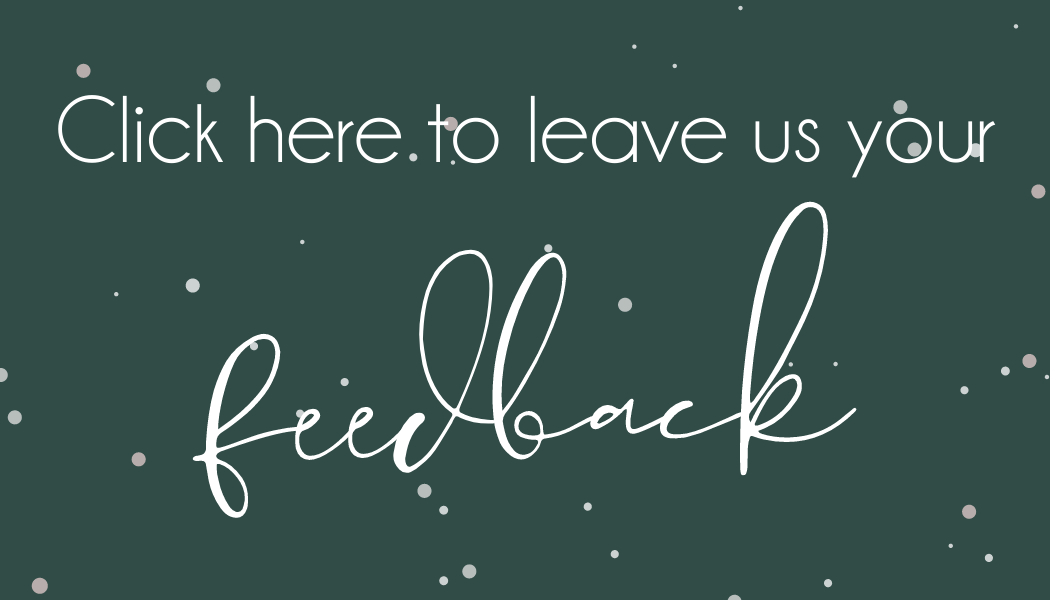Tips and Tricks for Video Recording
Video recordings are more important than ever before. More and more companies are holding online auditions, and video is an excellent way to showcase your talent. It can be overwhelming, but Modern Singer is here to help! Whether you’re creating your own recordings or bringing in a professional to handle the technical side of things, here are a few tips to make sure your videos show your voice at its best.
The Space
No matter where you end up recording, make sure that your space has a neutral background. No one wants to look at your messy apartment or piles of equipment in the hall you've rented. You will also want to check that the acoustics aren't working against you, especially if you're recording in a large, live space, like a church or concert hall. If you don't reduce the echo, your voice could get muffled by the excess reverb. You can always purchase sound panels to dampen or absorb the sound, but one cheap and easy alternative is to sing in a space that has carpeting, blankets, pillows, or other soft objects.
Your space also needs lighting. Make sure you don't have sunny windows behind you or light from directly above that casts odd shadows on the camera. Facing a sunny window either full on or at a 45-degree angle can prove immensely helpful. Another option is to purchase a ring light. More times than not, ring lights will come with a stand that has adjustable height and options for tone and brightness. Do what you can to make sure you have flattering lighting, even if that means hauling in a lamp or two from home to make you shine.
The Look
Obviously, you want to look fabulous on camera. If you wear glasses, make sure the light doesn't glare off your lenses. It may be easier to ditch your glasses or wear contacts so you don’t have to worry about frames or reflections distracting from your performance. If you want to wear jewelry, think about how it may move or make sound while recording. Pendant necklaces and dangling earrings look lovely in person, but they can easily go off-center in a video and pull focus. If you aren’t sure what to wear, don’t be afraid to bring multiple options and see what you like best on camera. You can also practice in a full-length mirror to make sure you are best representing your acting intention. Solid colors are generally a safer bet than patterns in video, but if you have a pattern that you love, don’t be afraid to show it off! Just make sure whatever you wear doesn’t clash or blend with your background.
Get Framed
You’ll want to be centered in the video frame. Once you know where the center is, mark the spot so you’ll always know your ideal placement. If you want to travel in the video, mark the edges of the frame as well to ensure you don’t wander out of the shot. You don’t want to have a fabulous recording that only captures one-third of your face!
The DIY Method
If you don’t have access to a professional audio/video engineer, don't worry! There are a lot of do-it-yourself options that can provide quality audio and video recordings. The video camera on the average smartphone provides excellent visuals, but the microphone isn’t designed to capture the power of classical music. Zoom (not to be confused with the ever-popular meeting software) is a popular brand of portable recording devices that capture excellent audio. USB condenser microphones plug directly into your computer and use free audio editing software like Garageband or Audacity. There are a ton of online tutorials to help you do things like reducing background noise, so you don't have to hear cars driving by in your recording. With the help of an adapter, you can also plug a microphone directly into your phone. If you’re going to be recording frequently, it’s worth investing in one of these products. You can also find slightly out-of-date models second-hand that still provide much higher quality than the mic on your iPhone.
Camera Basics
When shooting video, don’t overlook the basics. Make sure you record in landscape, not portrait mode. If you are using your phone, use the back camera instead of the front for higher quality. To line up your shot, plug your phone into your computer and pull up Quicktime to view the video feed. Line your camera up with your body and record from as close to eye level as possible. Again, keep lighting in mind and make sure the camera isn’t capturing glare off of glasses, jewelry, or other accessories.
The Invisible Pianist
If you’re recording to a pre-taped track, do not attempt to karaoke in your recording. The pre-recorded piano will sound awkward on the microphone and will make editing after the fact a challenge. Instead, use one wireless headphone to hear the track and layer the tracks together in your editing software. This way, you can control the piano's volume level so that both you and the accompaniment can be clearly heard. If your hair is long enough, you can easily hide the earbud in your hair, and no one will be any the wiser.
Testing, Testing!
So, you have an ideal space. You look amazing. You know the bounds of your video. Are you ready for take one? Well, not quite. Before you dive into performance mode, make sure that everything will be recorded properly. Test audio levels to make sure the microphone is picking you up but your loudest notes aren’t spiking too high on your recording program. If you’re taking a DIY approach, make sure that everything is charged and plugged in, the lenses are clean, and there’s no danger of a technical issue distracting from your singing.
The All-Important Clap
You’re all set! Give yourself a round of applause! Or rather, just one clap. A clap at the beginning of a take is a great way to line up the audio and visual components of your recording. This small detail will save you a world of editing headaches.
Time Flies
Between technical set-ups, breaks to regroup, listening back to arias, and general anxious breakdowns, don’t get frustrated if you aren’t able to record your top five arias in one session. These things take a lot more time than you would originally expect. However, remember you will probably end up going with the first or second take of your aria. There are exceptions, of course, but singing the same piece multiple times will likely make you tired and frustrated, or uninspired. If have a lot of pieces to record, arrange more than one recording session. The ability to do retakes of anything that didn’t work out on your first recording doesn't hurt either.
To Review or Not to Review?
It can be helpful to listen to your arias between takes. You can easily decide whether you’re satisfied with the performance or if you want to change anything on a subsequent take. However, listening in the moment isn’t for everyone. Some people find it overwhelming or distracting to judgment calls in the middle of a recording session. Both options are fine. Do whatever your gut tells you. You can always watch your takes after the session.
Party Vibes
Outtakes, anyone? Remember, your recording isn’t a formal performance, no matter what your audition outfit may suggest. Have some fun! Feel free to dance between takes, do some yoga stretches, or have a friend around to support you. Some people love having their teacher present when they record, while others find it distracting. Whatever you do, make sure you have a great time recording.
Once you finish recording, take a breather. You did it! You'll need to make sure you review your takes and select your favorites in a timely manner, but that's a problem for the future. Right now, go celebrate and be proud of how beautifully you captured your voice for all to see!